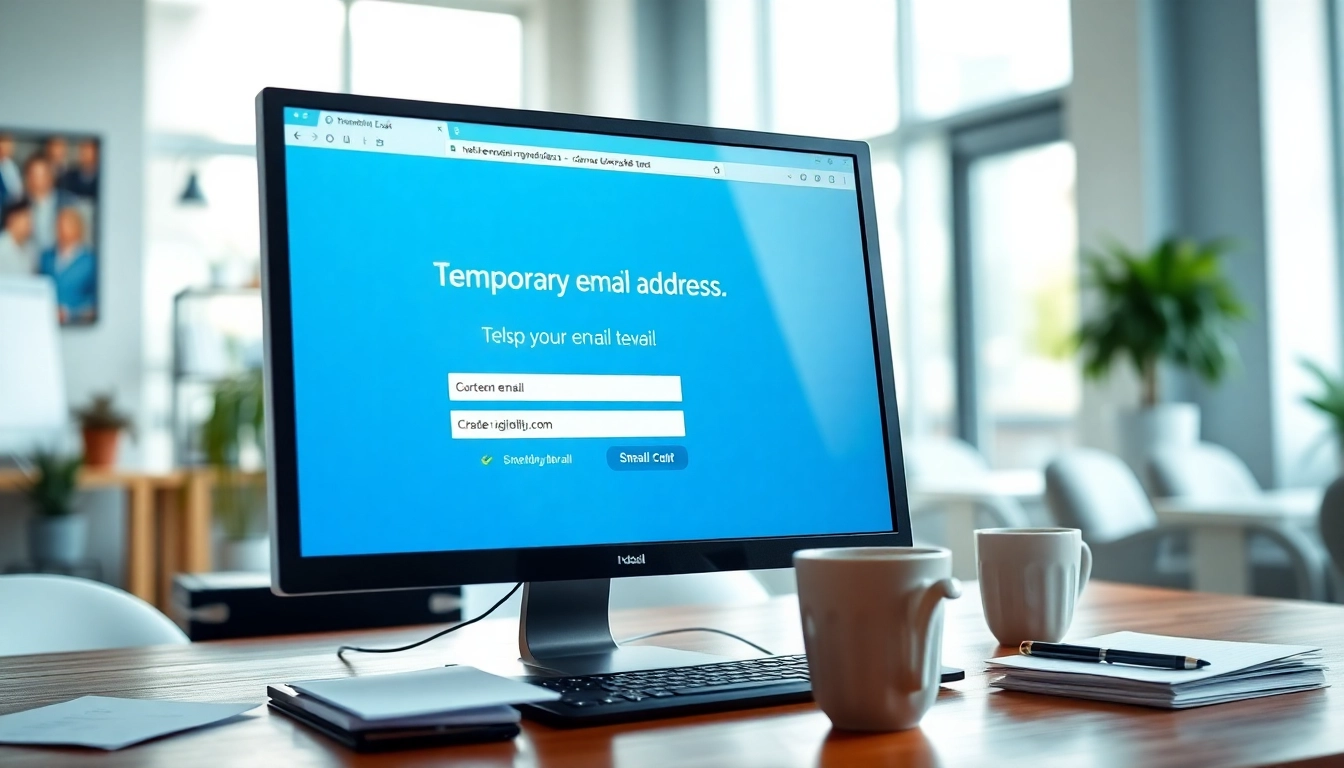Understanding Temporary Email
What is a Temporary Email?
A temporary email is a type of email address that is specifically designed for short-term use. These email addresses allow users to receive emails without revealing their permanent email accounts, making them ideal for situations where privacy and security are a concern. Temporary emails are often generated on-the-fly by various online services and are typically valid for a limited period or a specific number of messages. Once the time elapses or the limit is reached, the temporary email address becomes inactive, preventing any further correspondence.
Benefits of Using Temporary Email
The advantages of using temporary email addresses are numerous, particularly in our increasingly digital world where privacy breaches and spam are rampant. Here are some key benefits:
- Privacy Protection: By utilizing a temporary email, individuals can shield their primary email addresses from potential spam and unwanted solicitation.
- Anonymity: Temporary emails provide a layer of anonymity, allowing users to browse and sign up for services without disclosing their real identity.
- Spam Management: Since temporary email addresses are used for single or short-term communications, they help in reducing spam in personal inboxes. After use, these addresses can be discarded without repercussions.
- Convenience: Many temporary email services are quick to set up, requiring minimal to no information for creation. This ease of access appeals to users who need instant email solutions.
- Trial Subscriptions: Users can utilize temporary emails to sign up for trial services without committing to ongoing relationships or worrying about auto-renewals.
Common Use Cases for Temporary Email
Temporary emails can be used in a variety of scenarios, making them versatile tools in both personal and professional contexts. Some common use cases include:
- Social Media Registrations: Sites like Facebook, Instagram, and Twitter often require email addresses for account creation. A temporary email can be used to circumvent the spam and marketing emails that follow registration.
- Online Purchases: When making purchases on unfamiliar websites, using a temporary email helps protect personal information.
- Email Verification: Many services require email verification as a security measure. A temporary email can serve this purpose without exposing personal accounts.
- Contest Entries: Users can utilize temporary email addresses to enter contests or giveaways without the fear of being inundated with promotional emails later.
- Job Applications: Applicants can use temporary emails to streamline their application process and manage communication effectively while protecting personal email accounts.
How to Create a Temporary Email
Step-by-Step Guide to Setting Up Your Temporary Email
Creating a temporary email is generally an effortless process. Here’s a step-by-step guide on how to do it:
- Select a Temporary Email Service: Research and choose a reputable temporary email service that suits your needs. Ensure that the service provides good security measures and features.
- Visit the Service Website: Go to the website of the selected temporary email provider.
- Generate Your Temporary Email: Most services will automatically generate a temporary email address for you upon arrival. Some may require you to click a button to create a new one.
- Use Your Email: The generated email can now be used for various sign-ups and communications. The interface typically allows you to view received messages directly on the site.
- Close the Window: Once your purpose is served, you can either leave the generated email to expire or manually delete it, depending on your preference.
What to Look for in a Temporary Email Service
Not all temporary email services are created equal. Here are vital aspects to consider when selecting a provider:
- User-Friendliness: The service should have a simple and intuitive user interface, making it easy for anyone to generate and manage emails.
- Security Measures: Look for services that offer encryption and privacy policies to ensure that user data remains secure and confidential.
- Longevity of Email Address: Different services have varying times before an email address expires. Opt for a provider that offers sufficient time for your needs.
- Storage Options: Some providers allow users to save received emails longer than just the temporary period. Consider this feature if you might need to reference communications later.
- Message Management: A good service should let users easily view, delete, and manage received messages without confusion.
Safety and Security Measures
Using temporary emails can enhance privacy, but users should still be cautious. Follow these safety measures:
- Avoid Sensitive Transactions: Do not use temporary emails for highly sensitive information like online banking or personal identification.
- Consider IP Addresses: Some temporary email services might not fully anonymize user IP addresses. Utilize a VPN for additional security.
- Reputable Services: Choose well-known and frequently used services, as they typically have better security protocols in place.
Managing Your Temporary Email Effectively
How to Use Your Temporary Email for Online Registrations
Using temporary email effectively for registrations can streamline your online presence significantly:
- Always opt for your temporary email address instead of your primary one when signing up for any service.
- Regularly check your temporary inbox for verification messages or any other necessary correspondence.
- Once your account is created and confirmed, consider discarding the temporary email to prevent future spam.
Tracking Messages with Temporary Email
To efficiently track the emails you receive, you can use the following methods:
- Check Regularly: Some services may have a feature to notify you when messages arrive, but it’s a good idea to check manually, especially when you expect an important email.
- Filter and Organize: If the service allows, creating folders for different registrations can help maintain organization and make tracking easier.
- Export Important Emails: If you receive something significant that you wish to keep, consider copying the contents and saving them offline before the email expires.
Handling Spam with Temporary Email
One of the core purposes of using a temporary email is effective spam management. Here’s how to handle it:
- Delete Unwanted Emails: Regularly check your temporary inbox and delete any unsolicited spam emails instantly.
- Block Spoofed Addresses: If spam is coming from the same sources continuously, it might be worthwhile to avoid using that temporary email provider in the future.
- Monitor for Scams: Be cautious of emails that request personal information or arise from unknown senders. It’s better to delete these emails than to engage.
Comparing Temporary Email Services
Key Features to Consider
When comparing various temporary email services, consider the following features:
- Email Generation Speed: The speed at which a service generates email addresses can vary. Select one that provides instant generation without delays.
- Email Forwarding Options: Some services allow for email forwarding to your primary email—useful if you don’t want to miss important messages from your temporary inbox.
- Multiple Email Addresses: Check if the service allows users to create multiple email addresses quickly for various uses.
- API Access: This is important for developers who may want to integrate temporary email capabilities in their applications.
Pricing Structure of Various Services
While many temporary email services are free, some might offer premium features at a cost. Consider the following:
- Free vs. Paid Options: Evaluate the difference in features between free and paid services. Sometimes, a small fee can provide significant advantages.
- Subscription Models: Some providers might have recurring subscription services that offer additional functionality such as longer email lifespan or enhanced security features.
Performance Metrics and User Reviews
To assess the effectiveness of temporary email services, consider looking into their performance metrics:
- Customer Testimonials: Feedback from users can provide insight into the service’s reliability and user experience.
- Response Times: Evaluating how quickly the service delivers messages can be a crucial factor, especially for urgent communications.
- Email Retention Rates: Understanding how long the service retains emails can help gauge their functionality for your specific needs.
Troubleshooting Common Issues
What to Do if Your Temporary Email Fails
Temporary email services, while convenient, can encounter certain issues. If your temporary email fails to receive messages, consider these troubleshooting steps:
- Refresh the Inbox: Sometimes, simply refreshing the page or inbox can fix temporary glitches.
- Check Service Status: Review if the temporary email service is experiencing outages that could be affecting your email inbox.
- Create a New Address: If all else fails, generate a new temporary email address and see if it resolves your issue.
Addressing Delivery Issues with Temporary Email
Delivery issues can arise due to various factors. Here’s how to mitigate them:
- Verify Email Entry: Always double-check that the temporary email was entered correctly when signing up for services.
- Monitor Spam Folders: Sometimes legitimate emails end up in junk or spam folders, so ensure you check there regularly.
- Contact Support: If you continue to experience issues, reaching out to the service provider can help clarify any technical difficulties encountered.
Best Practices for Using Temporary Email Securely
To maximize the benefits of yours while minimizing risks, follow these best security practices:
- Don’t Use for Sensitive Accounts: Avoid utilizing temporary emails for any account containing sensitive information, as they are often less secure.
- Limit Use Cases: Refrain from using the same temporary email for multiple accounts to minimize exposure.
- Consider Time Limits: Be cautious with how long you retain temporary emails active. Once their purpose is served, delete them to avoid risks.